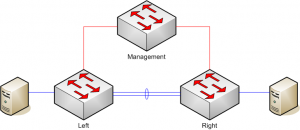To deal with loops in switched networks, the Spanning Tree Protocol was developed. For a description of how STP works, see the Wikipedia page on the subject; in short, it disables certain ports on certain switches to break loops. So far so good.
When using VLANs, there are several alternatives:
- Use a Common Spanning Tree: i.e. use the same topology for all VLANs.
- Use Per Vlan Spanning Tree: i.e. run a separate STP instance for each VLAN.
- Use Multiple Spanning Tree: This is the IEEE standard and is a compromise.
In MST, VLANs can be mapped to instances. All VLANs mapped to the same instance share the same Spanning Tree. This allows some flexibility by using multiple instances, without the CPU problems of running a single instance for each and every VLAN.
Now consider the following situation:
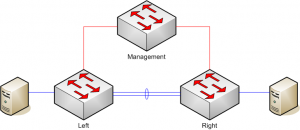
This diagram uses only 2 VLANs: a data VLAN, drawn in blue, and a management VLAN, in red. The data VLAN is used to connect the Left and Right switch together, along with the attached servers. The management VLAN is only used to manage the switches.
When implementing this on Cisco switches (I tried it on Catalyst 3750s), everything works as expected. The two servers can talk to each other, both switches are manageable.
When implementing this on HP ProCurve switches (I tried it on 5400s, 2610s and 2810s), this does not work: Depending on the MAC-addresses of the switches, either the servers cannot talk to each other or one of both switches is disconnected from the management station…
Continue reading ‘HP ProCurve: MST misbehaves’ »